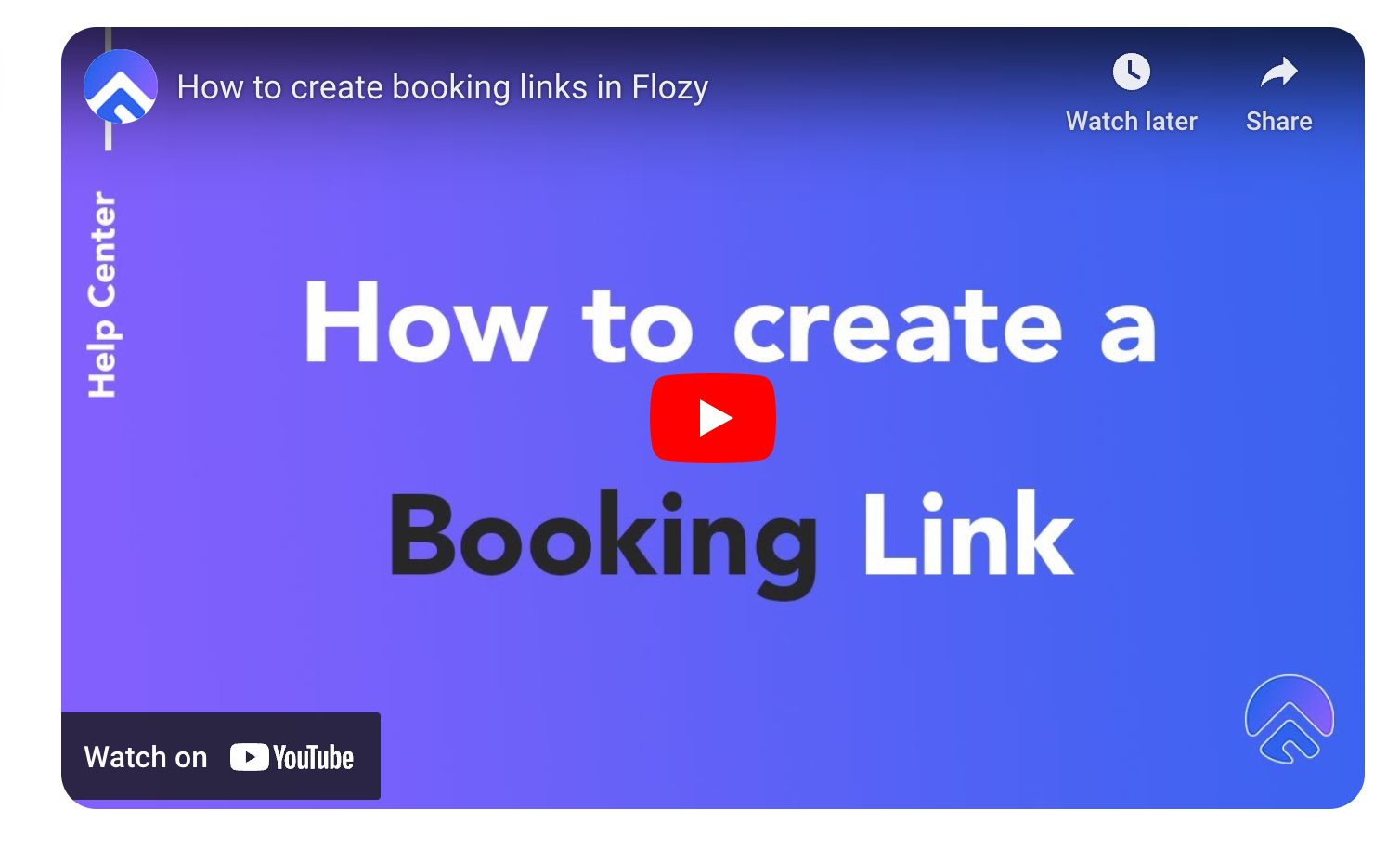You can add videos to your document in a few quick steps.
Select the Brain hub from your Flozy dashboard.
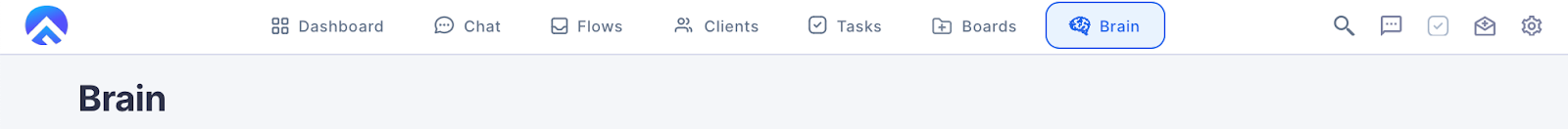
Pick a document that you would like to edit.
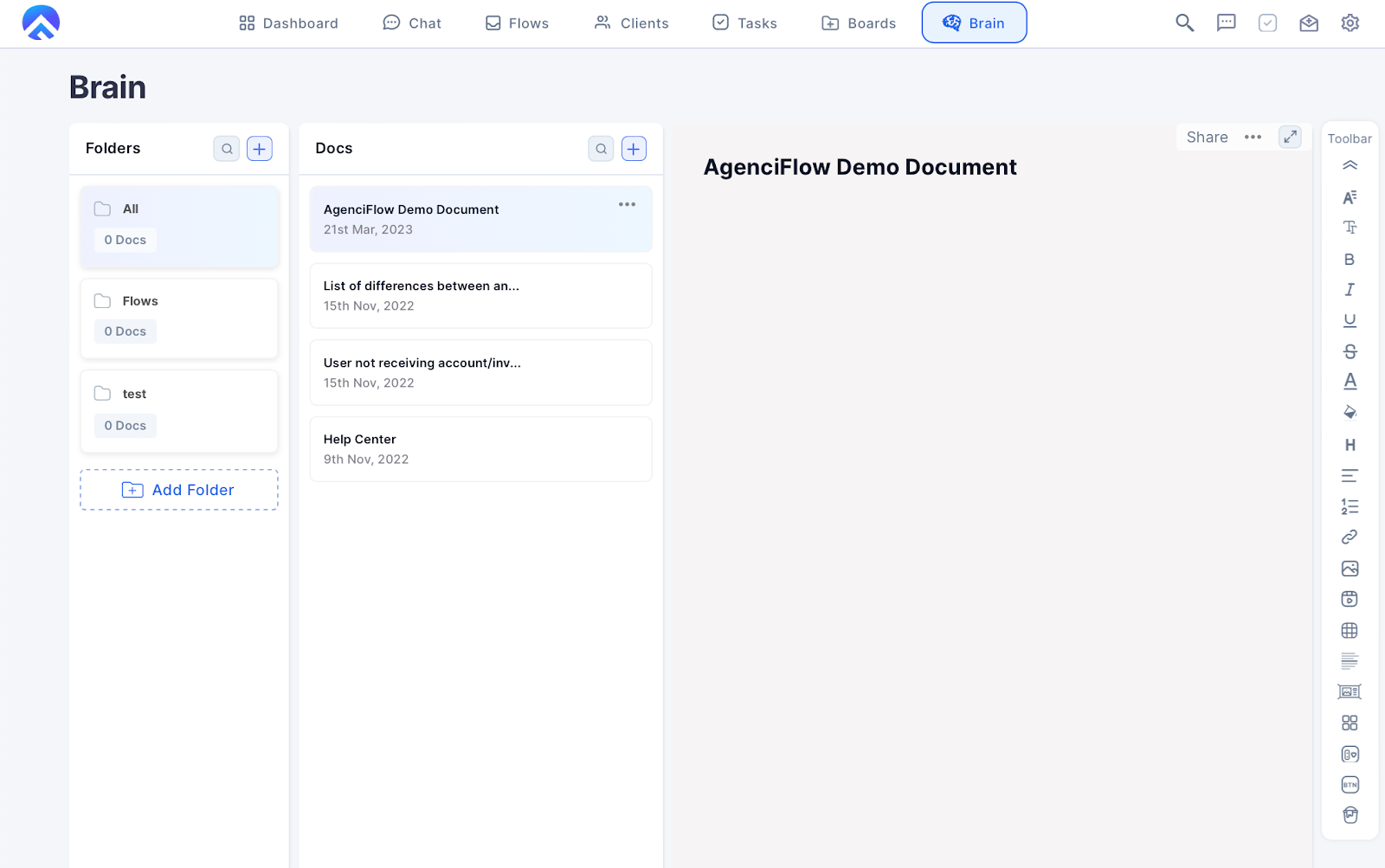
Select the Video icon from the toolbar located at the bottom of your document or type /video.
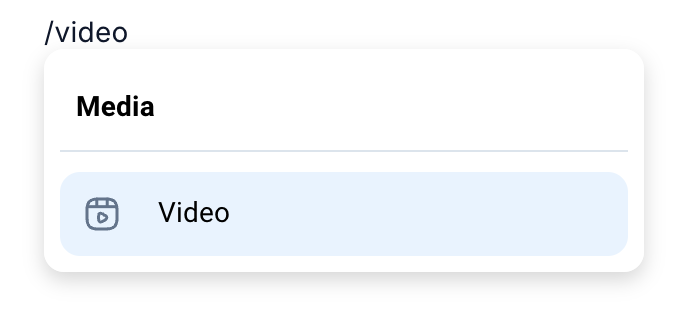

Enter your video URL and click save. Amazing! Congratulations on adding a video to your document.